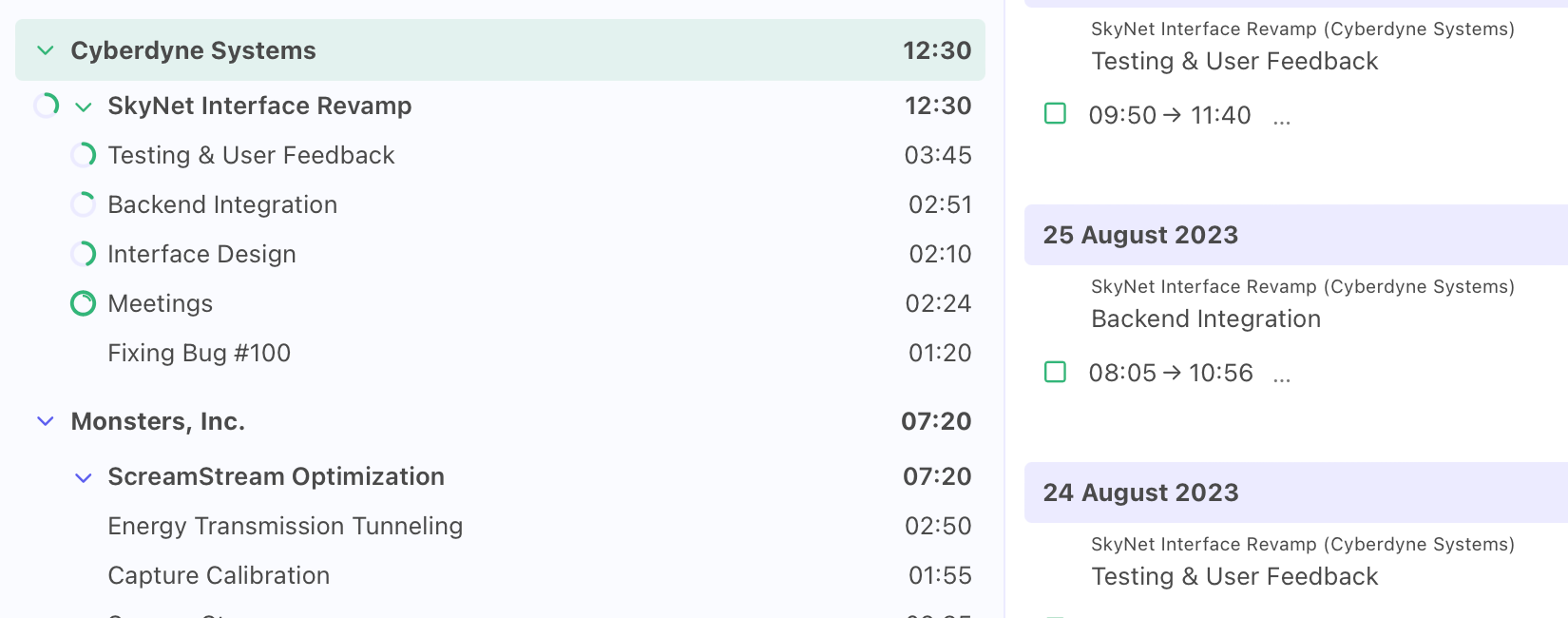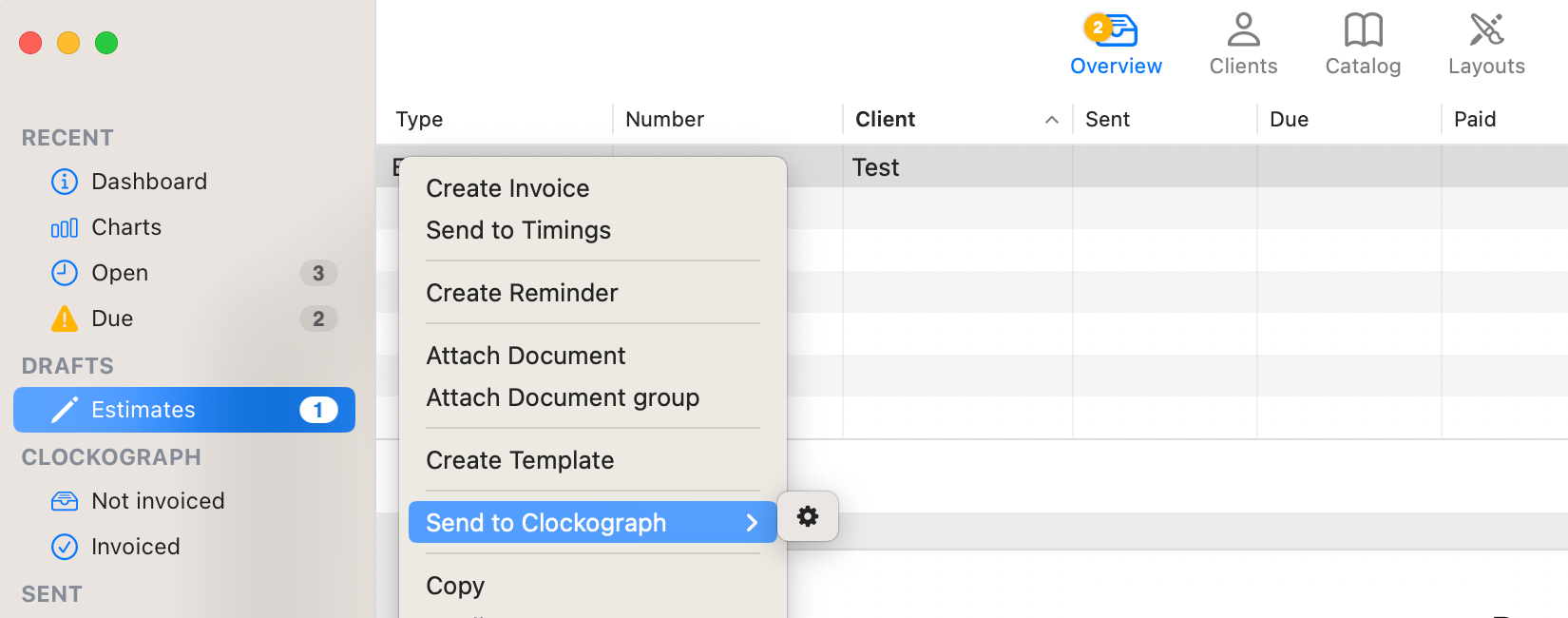Jul 8, 2024
Export summarized
Export summarized time and expense entries by client, project and task.
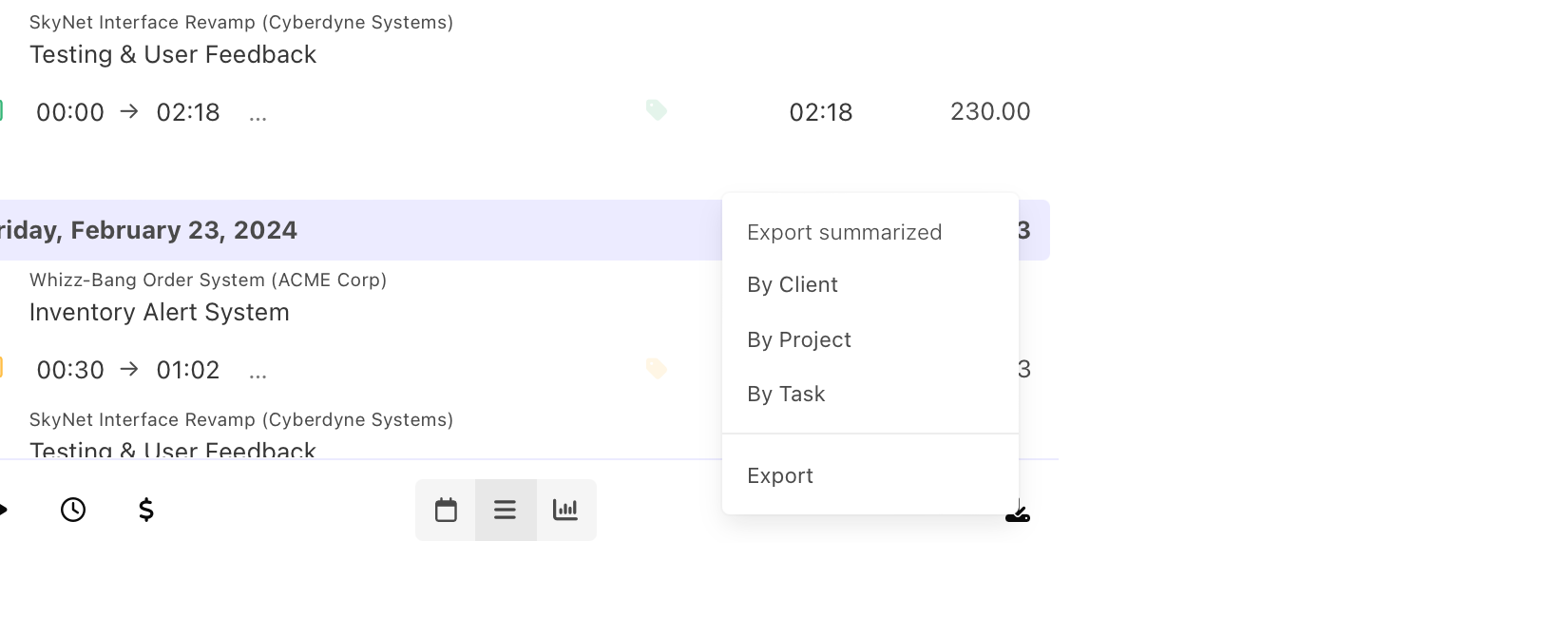
Jun 22, 2024
Archive labels and team members
Archive and restore labels and team members directly from the right side of the list.
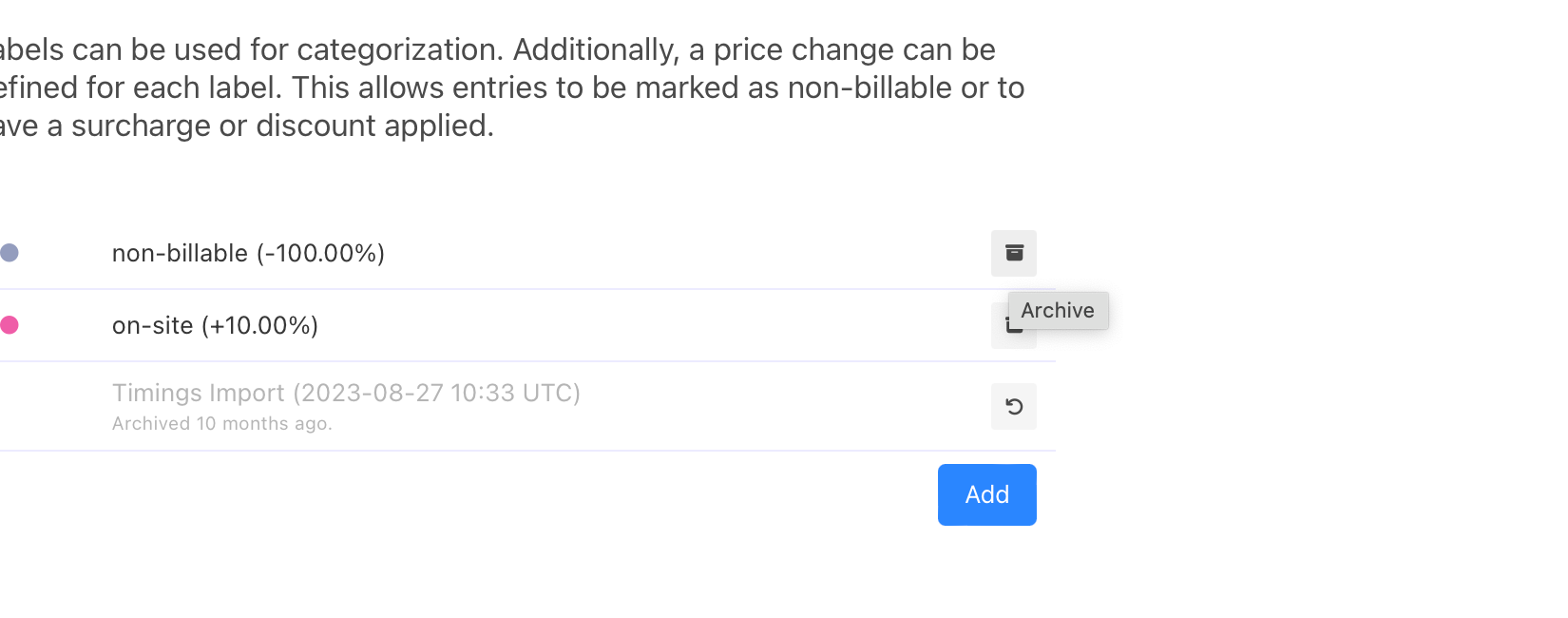
May 29, 2024
Issue Tracker Integrations
Create new tasks from Jira, GitHub and GitLab issues.
March 25, 2024
Minor Improvements
• Shows a tooltip in the task dropdown, which is helpful when the task name is too long.
• Graceful handling when no numbers are entered in the time field.
• Fixed issues while importing estimates from GrandTotal.
• Fixed double scrollbars under Linux and Windows.
February 21, 2024
macOS: 'Do Not Disturb' Mode
Switch to the 'Do Not Disturb' mode to suppress notifications from Clockograph.
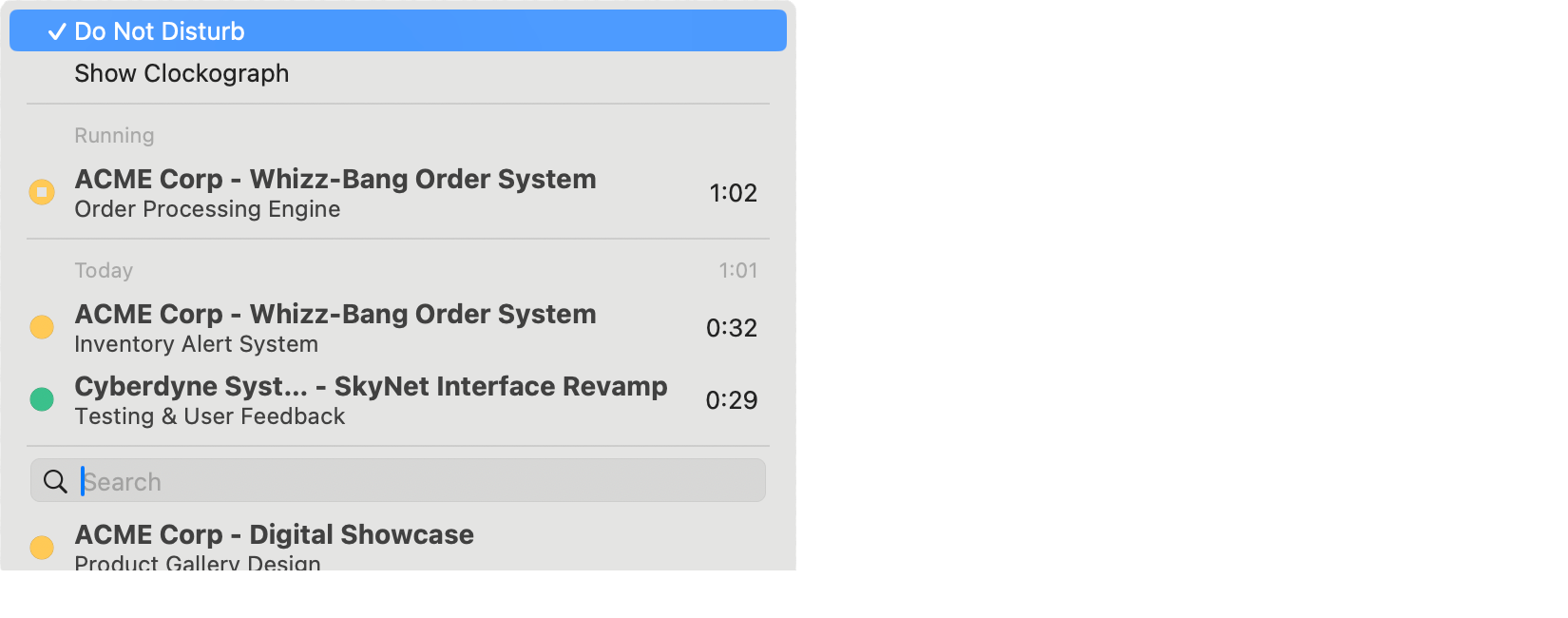
macOS: Schedule reminders
In the settings, you can now define a time range and days of the week when you want to be notified.
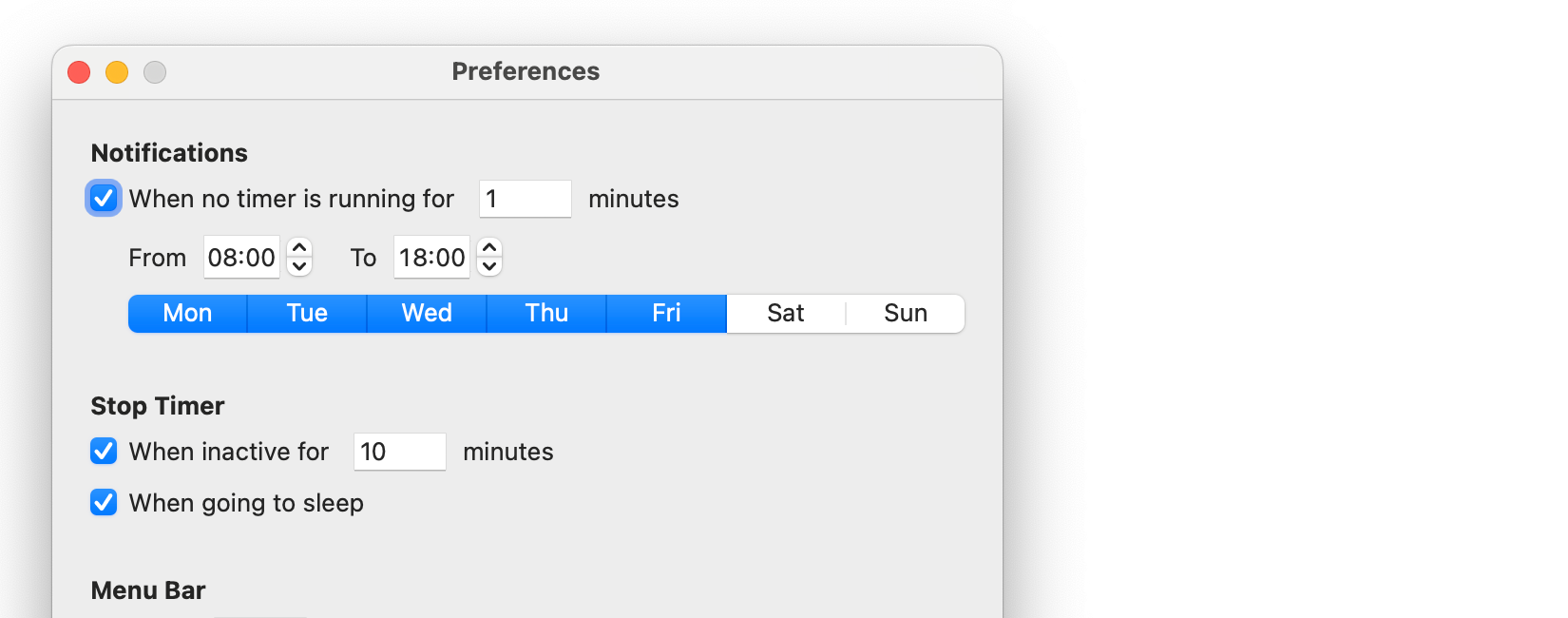
February 14, 2024
macOS: Reworked status bar menu
There is now a separate group for tasks started today, and the duration of the current timer is displayed in the status bar.
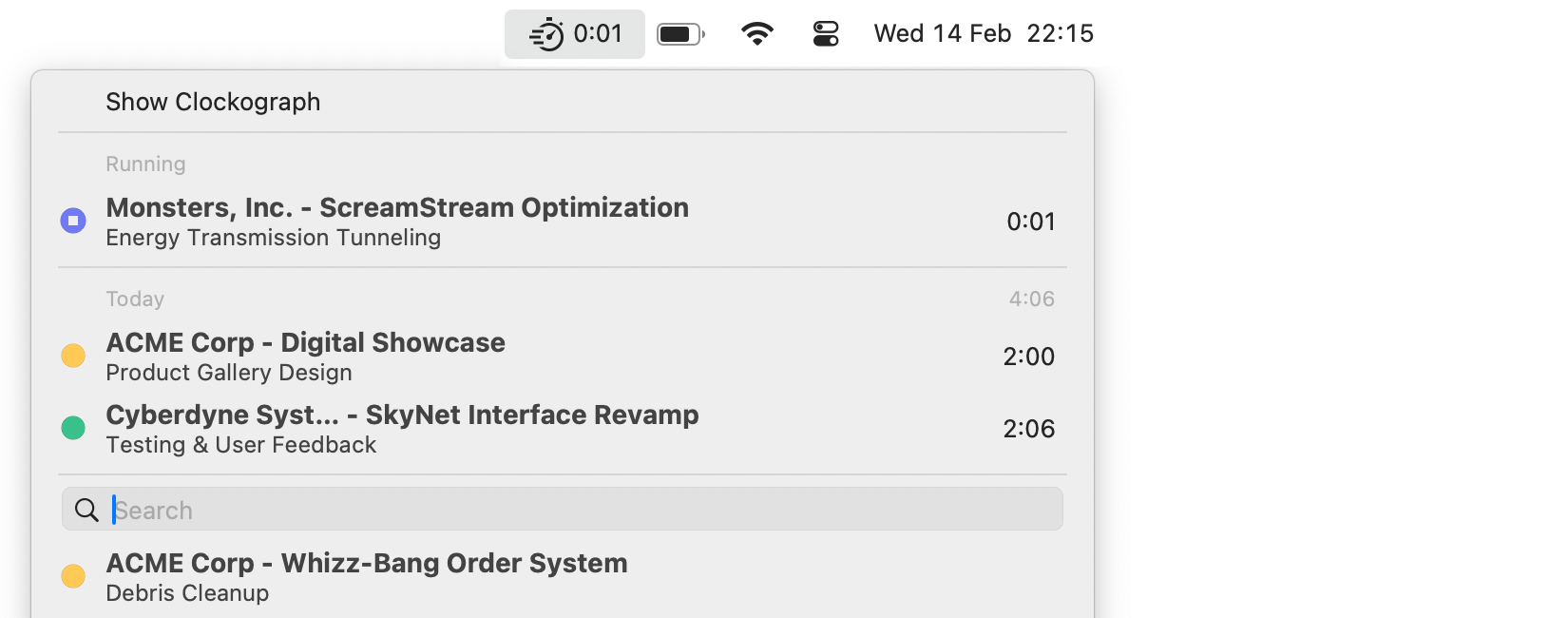
January 19, 2024
macOS: New 'Timer stopped' notification
Clockograph displays a notification with an 'Undo' action if the timer has been stopped automatically.
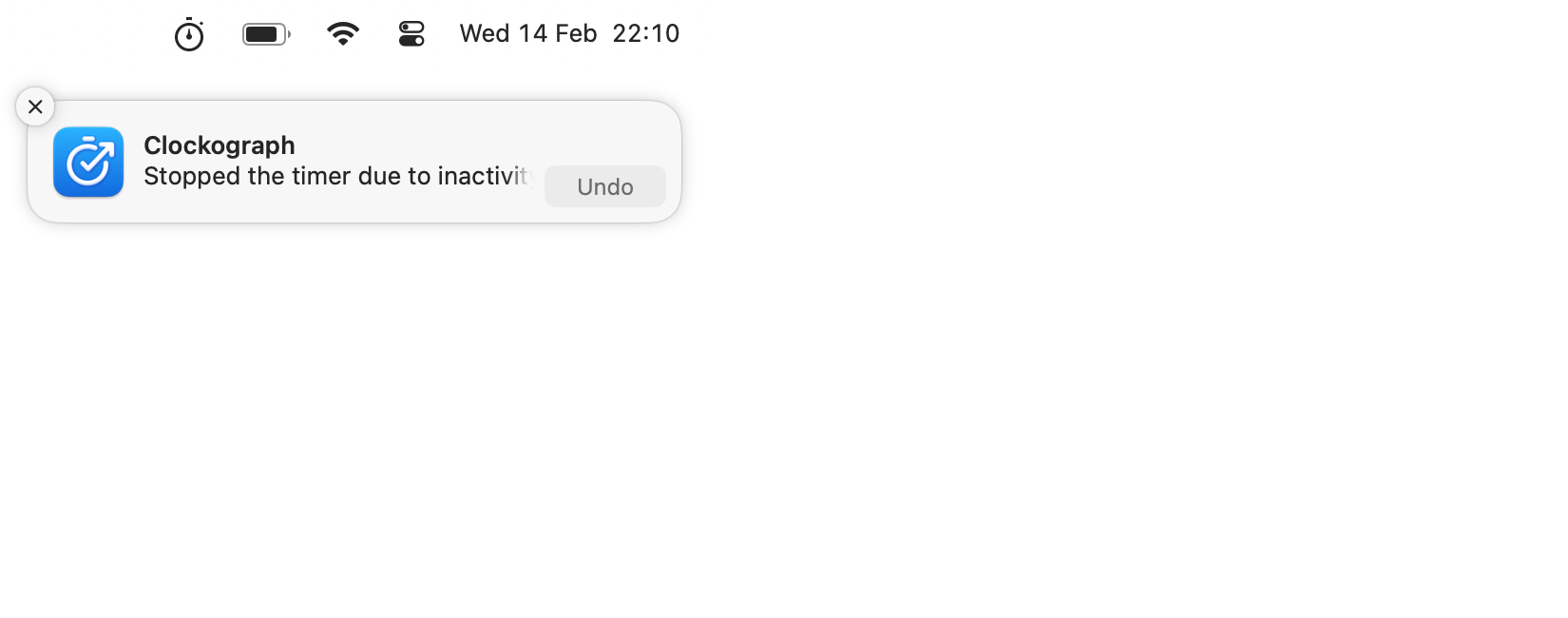
macOS: Support & Feedback dialog
Contact me through the new 'Help > Support & Feedback' menu item, and easily attach logs, preferences, and screenshots.
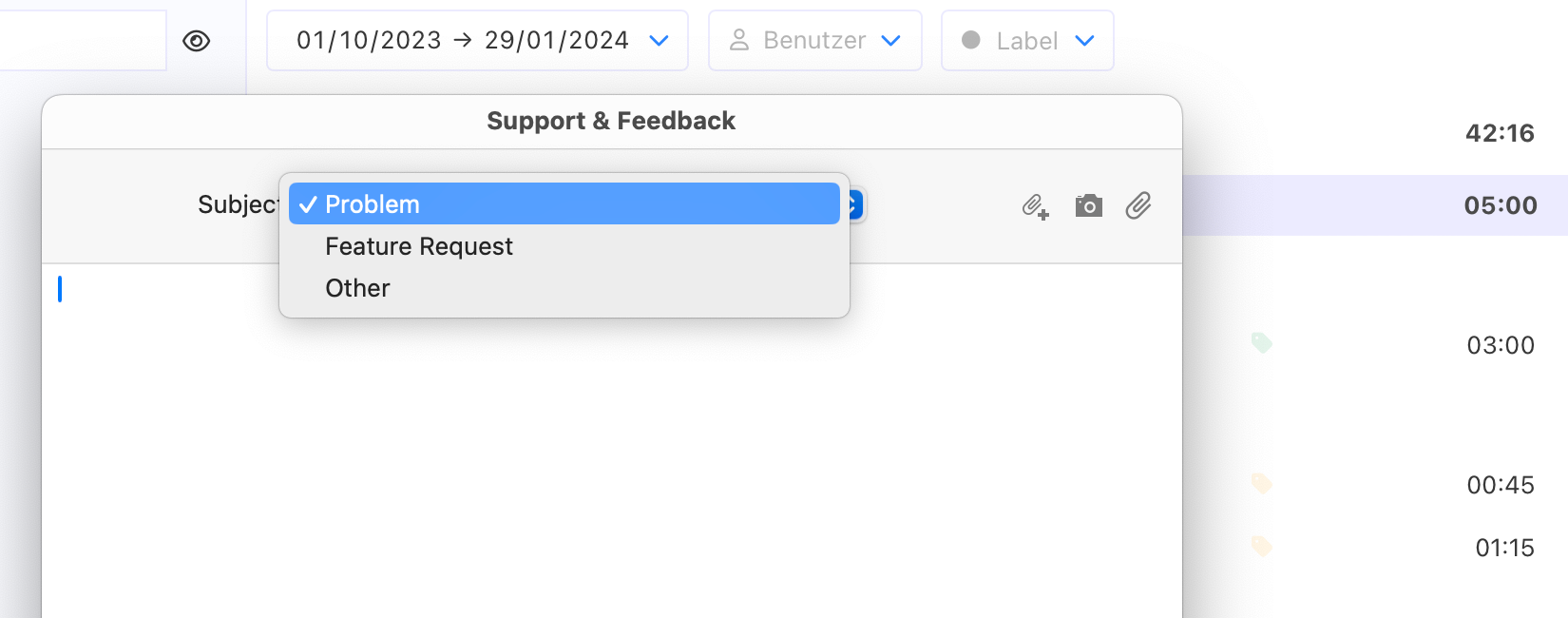
January 15, 2024
Region setting
You can now specify the region in your settings next to the language. Numerical values will then be formatted and interpreted accordingly.
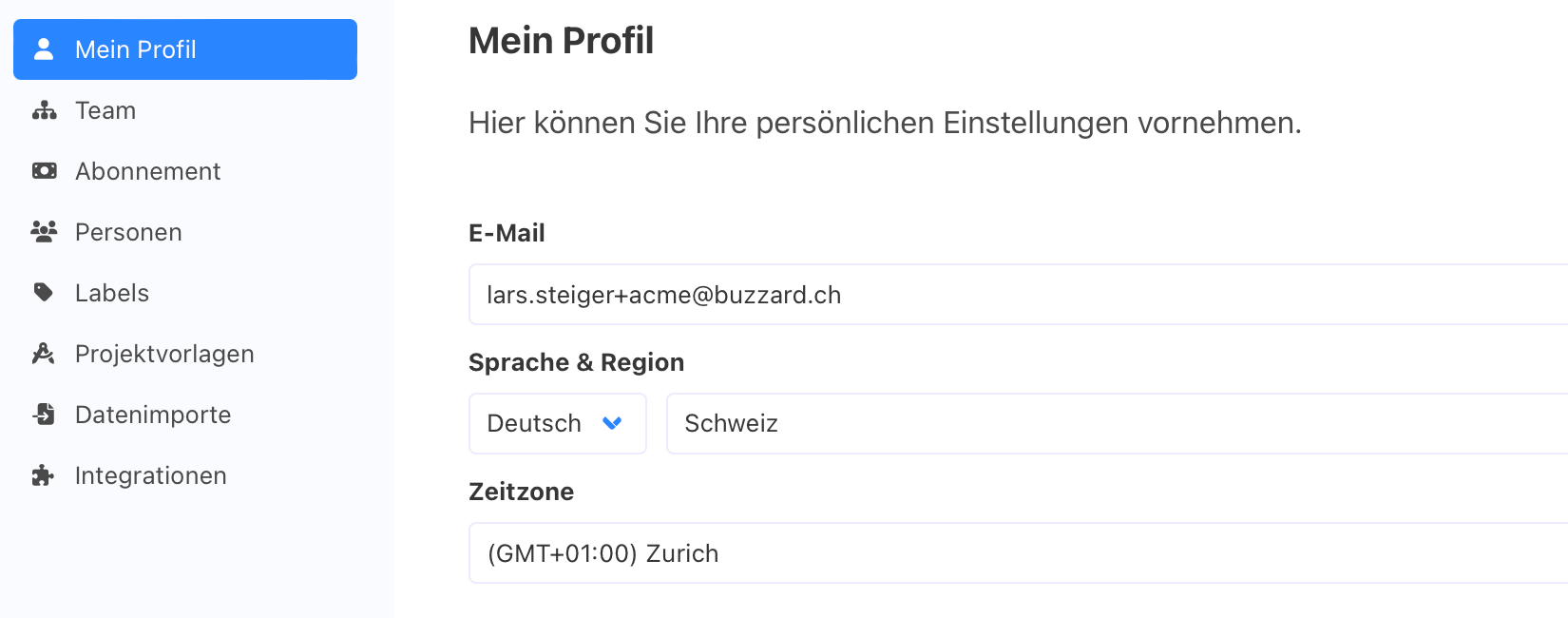
Weekday in list view
The list view now shows the weekday in the date header.
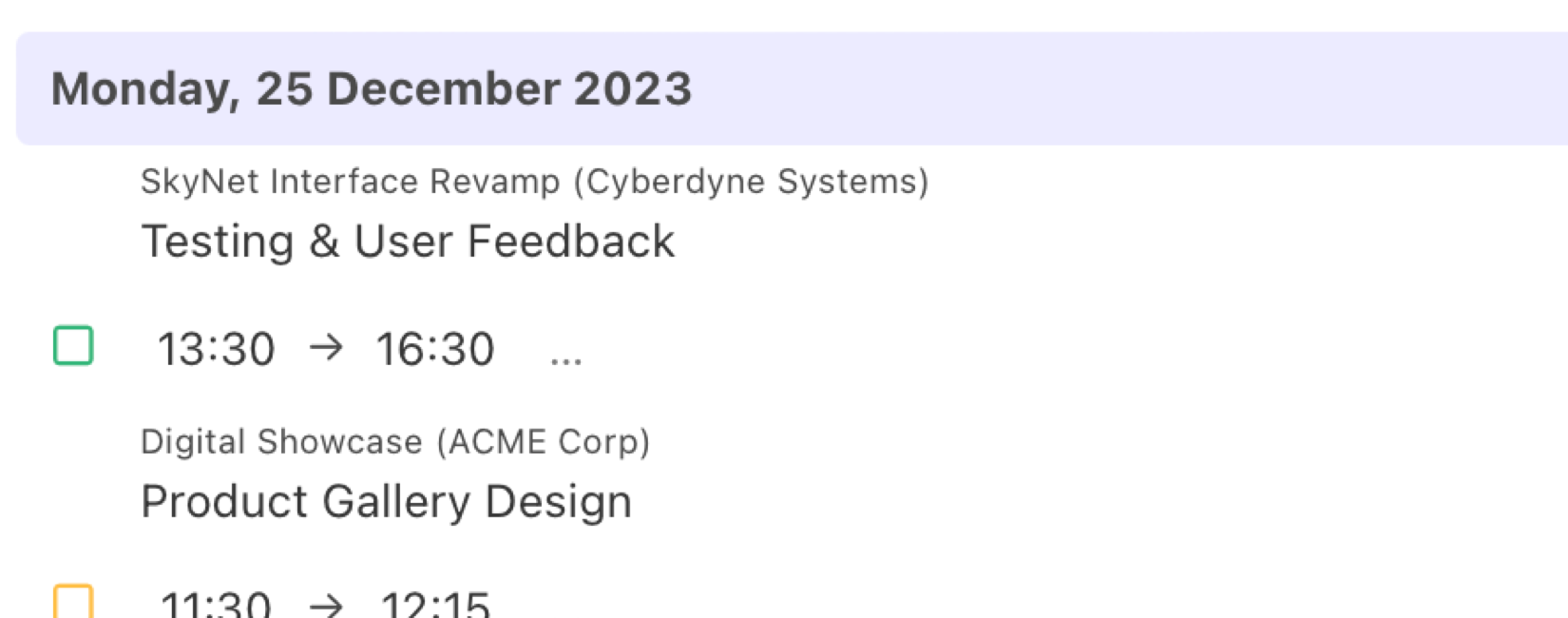
December 28, 2023
macOS: 'Nothing to track?' reminder
Displays the name of the last used task in the time tracking reminder.
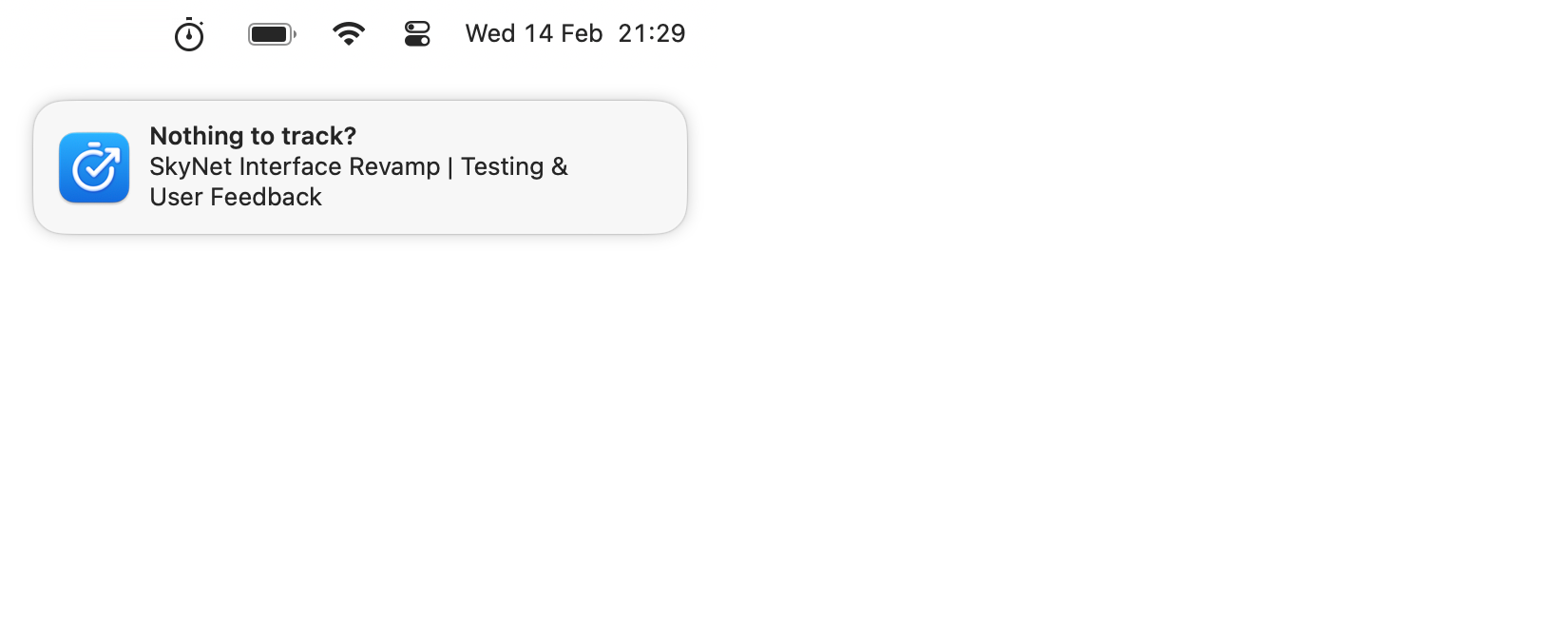
macOS: GrandTotal plugin
GrandTotal does automatically download and install the Clockograph macOS app and set up the plugin.
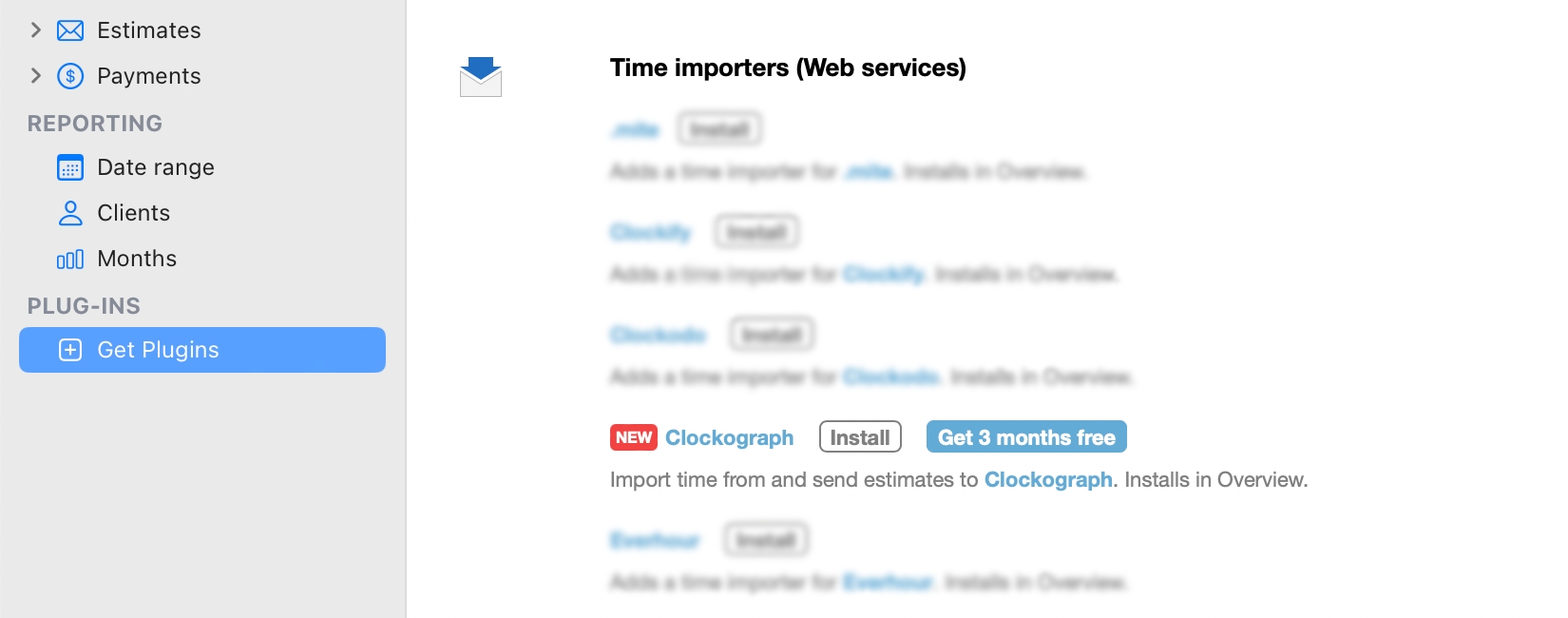
December 25, 2023
Edit records inline
Change the start date and task directly in the list view. Multi-record editing is still possible. Select the records on the left and press the "..." button at the bottom.
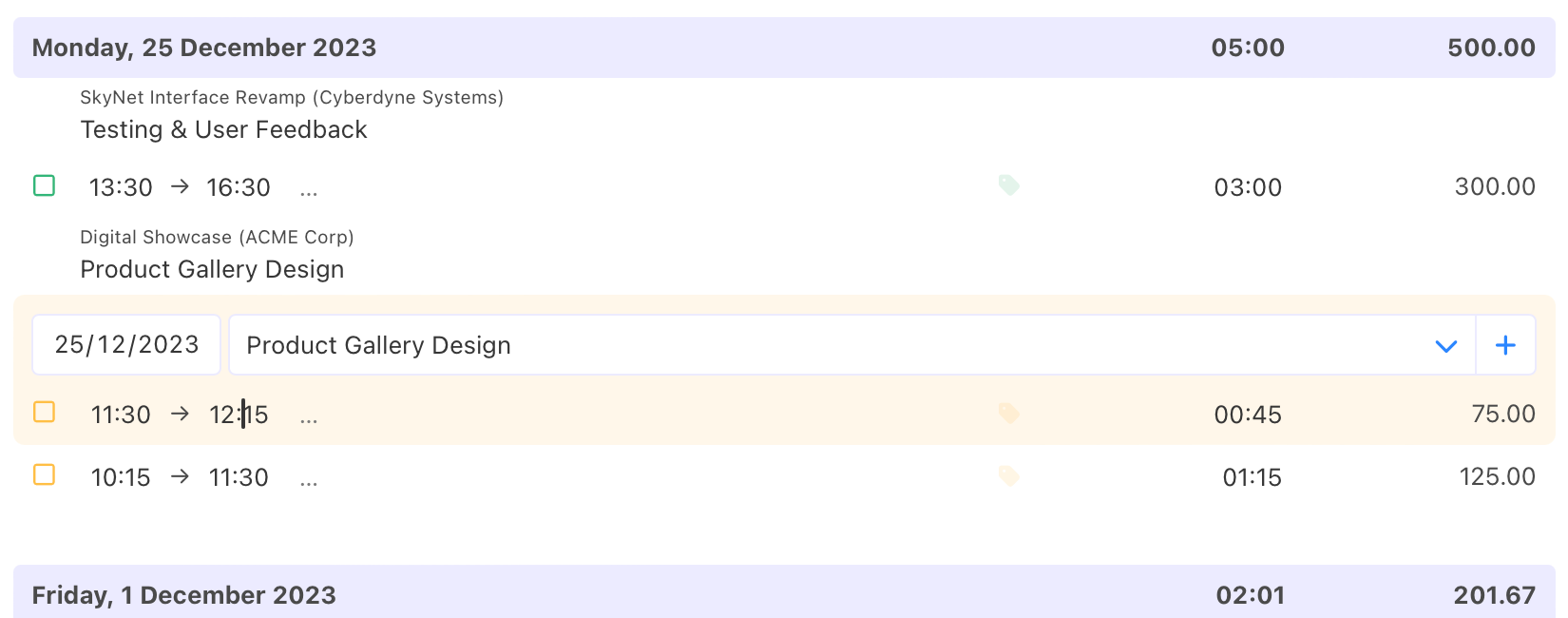
December 5, 2023
Official release
Clockograph is now officially released. Thank you for all the feedback and support!
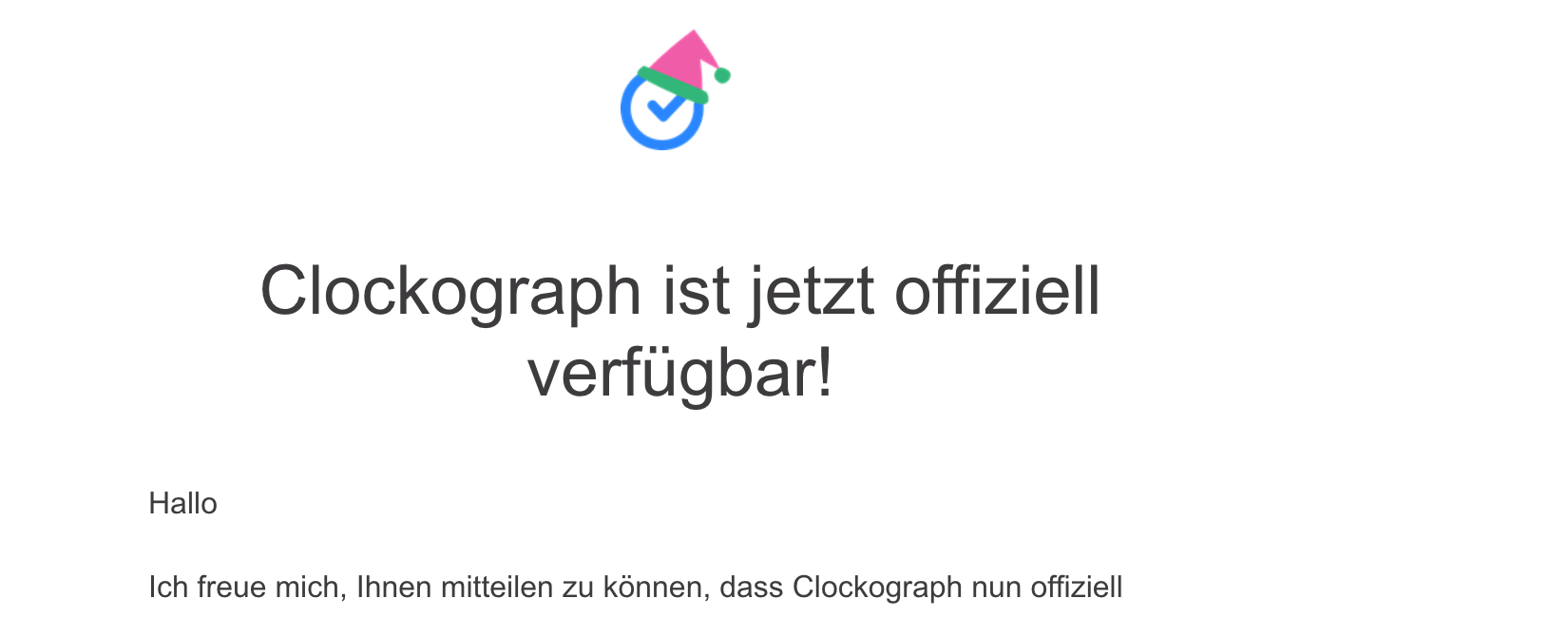
November 23, 2023
macOS: 'Nothing to track?' reminder
The "Nothing to track?" reminder now has a "Start last timer" and "Start new timer" action.
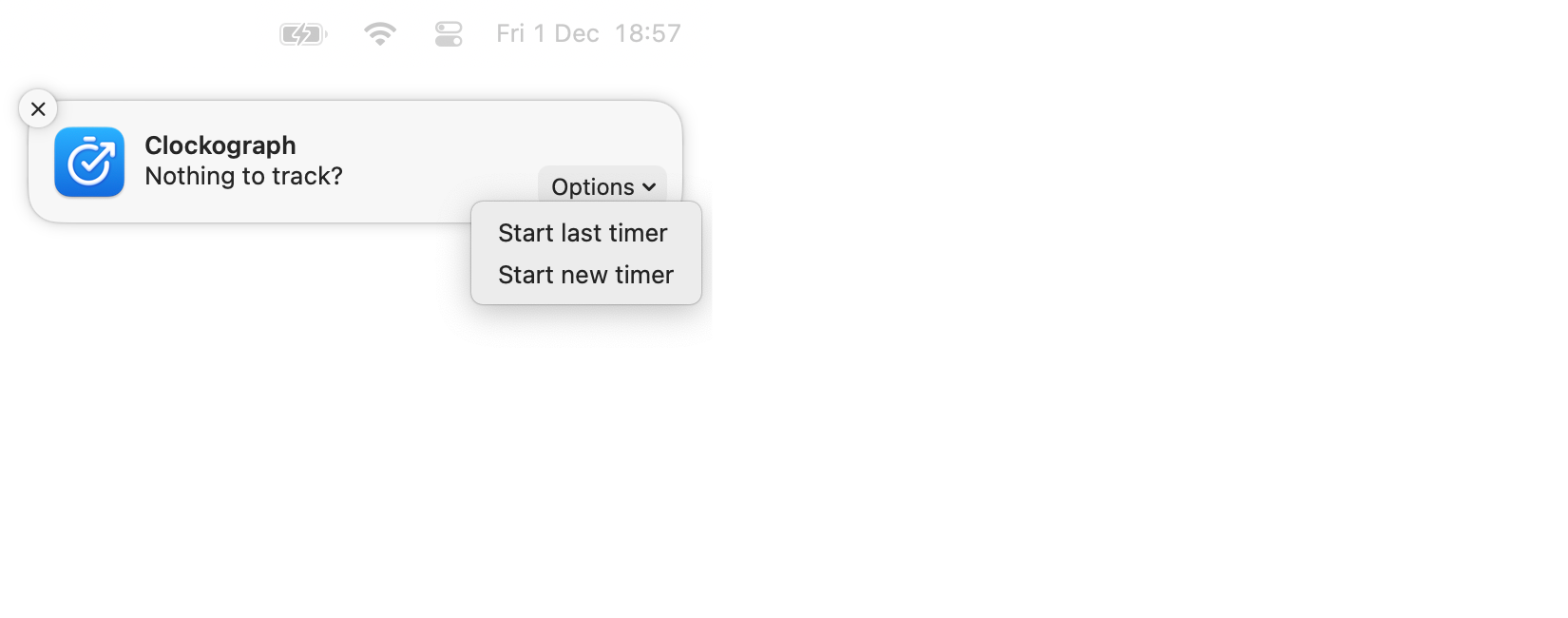
macOS: New preference
Added new preference "Show ... recently used tasks" to limit the number of items in the status bar menu.
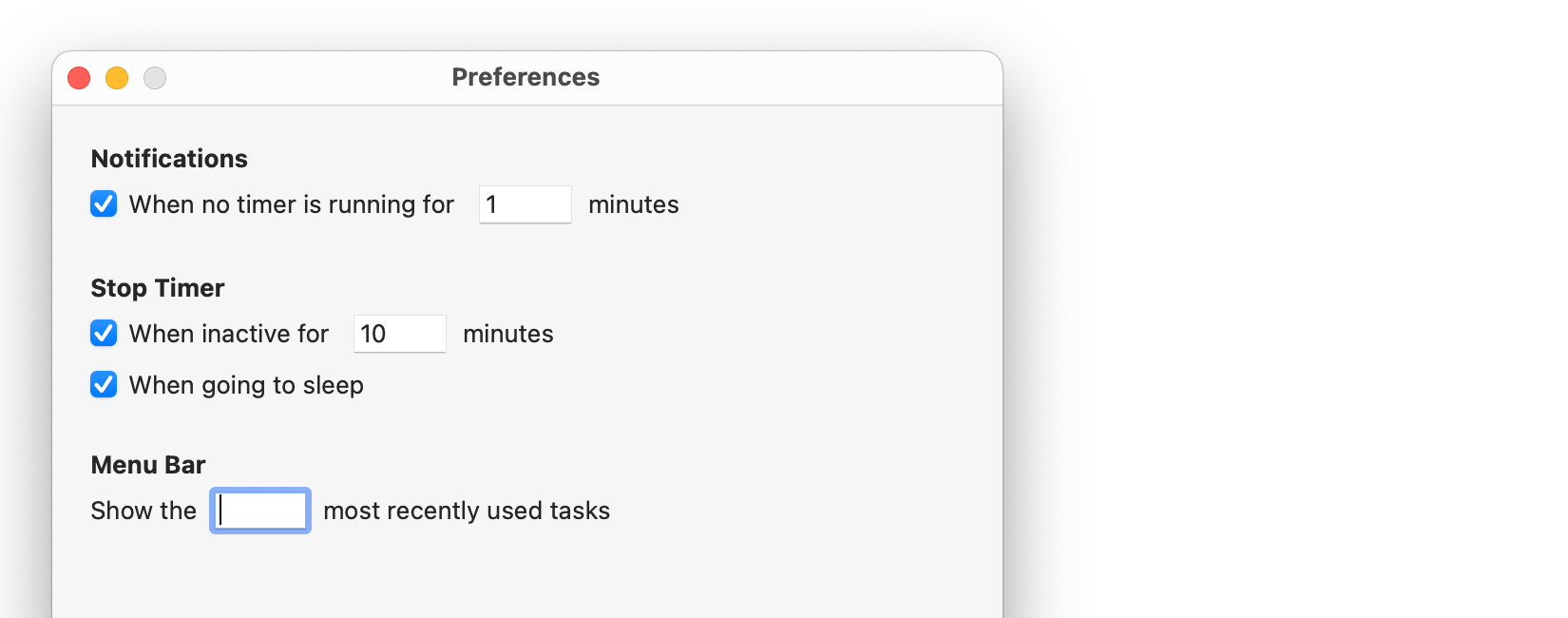
macOS: Start new timer
The status bar menu has a new "Start new timer" item at the bottom.
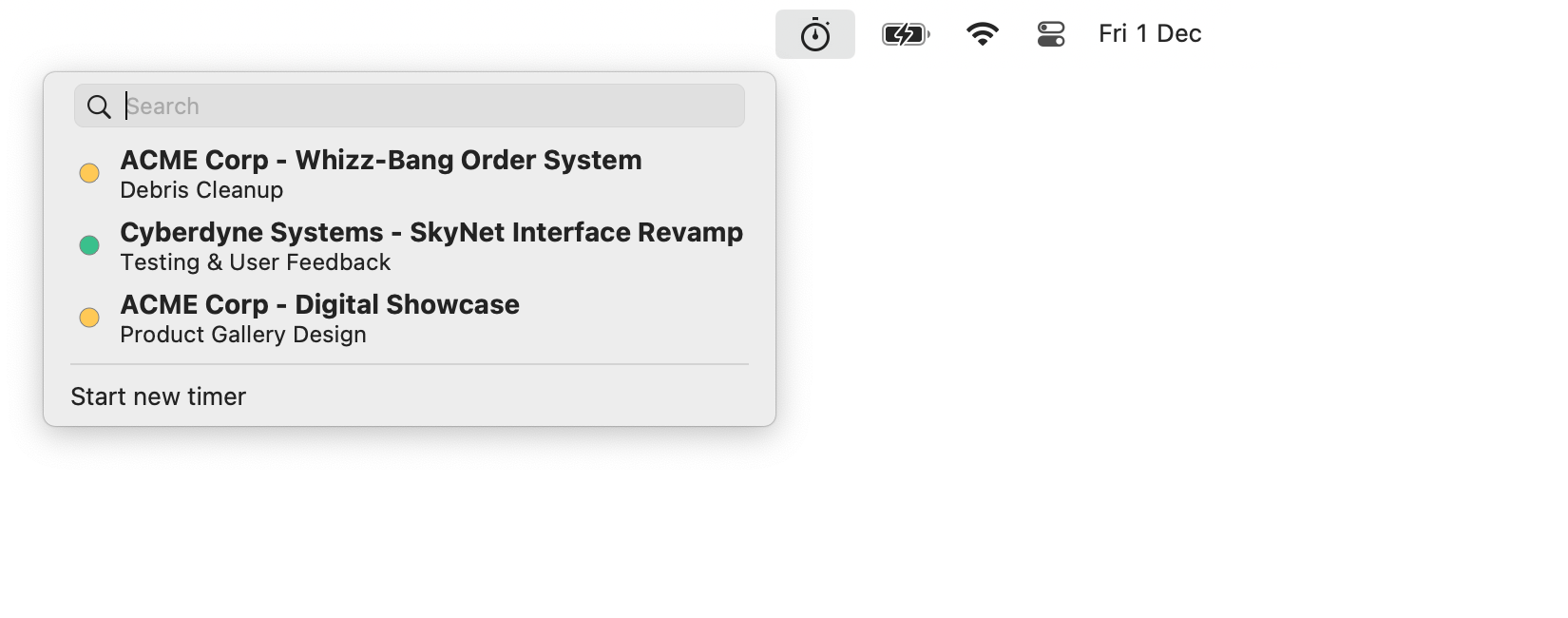
November 16, 2023
Project templates
Use project templates when working on similar projects so you don't have to create the same project over and over again.
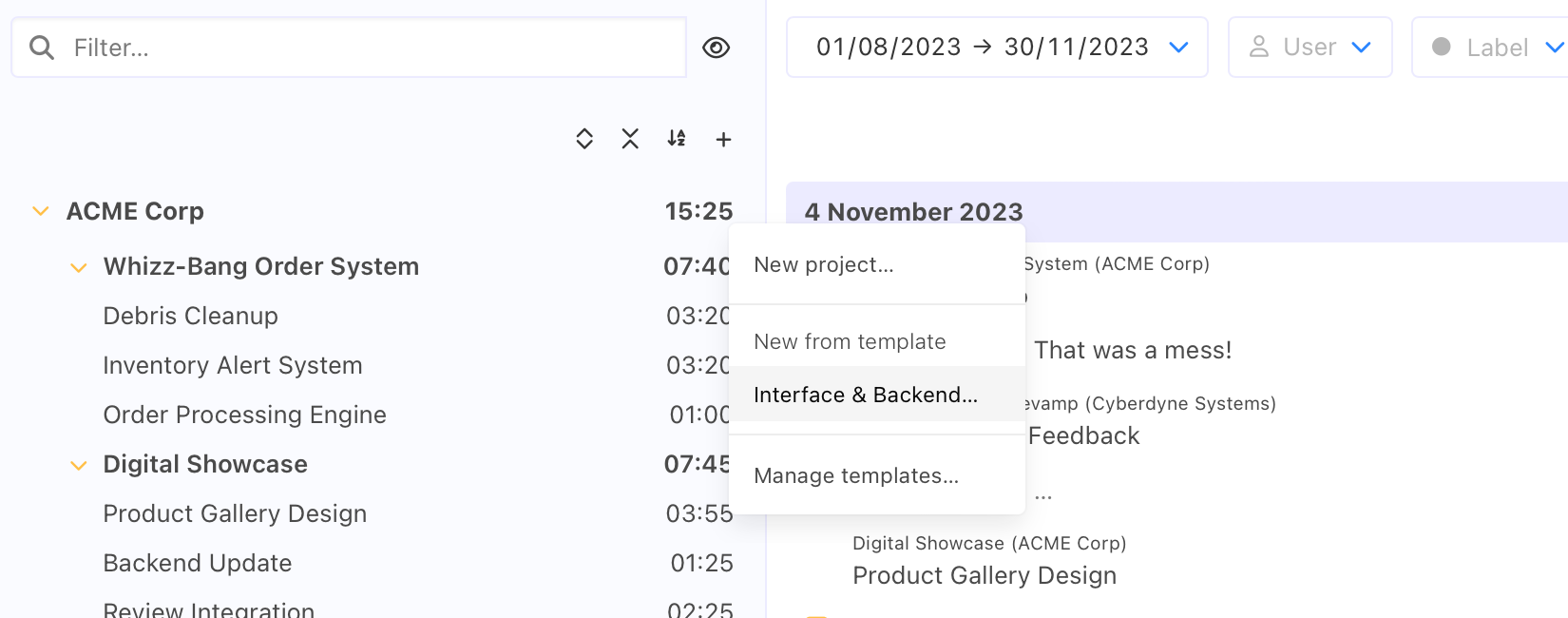
October 23, 2023
Reworked Sign-up
The sign-up has fewer steps and requires less information.
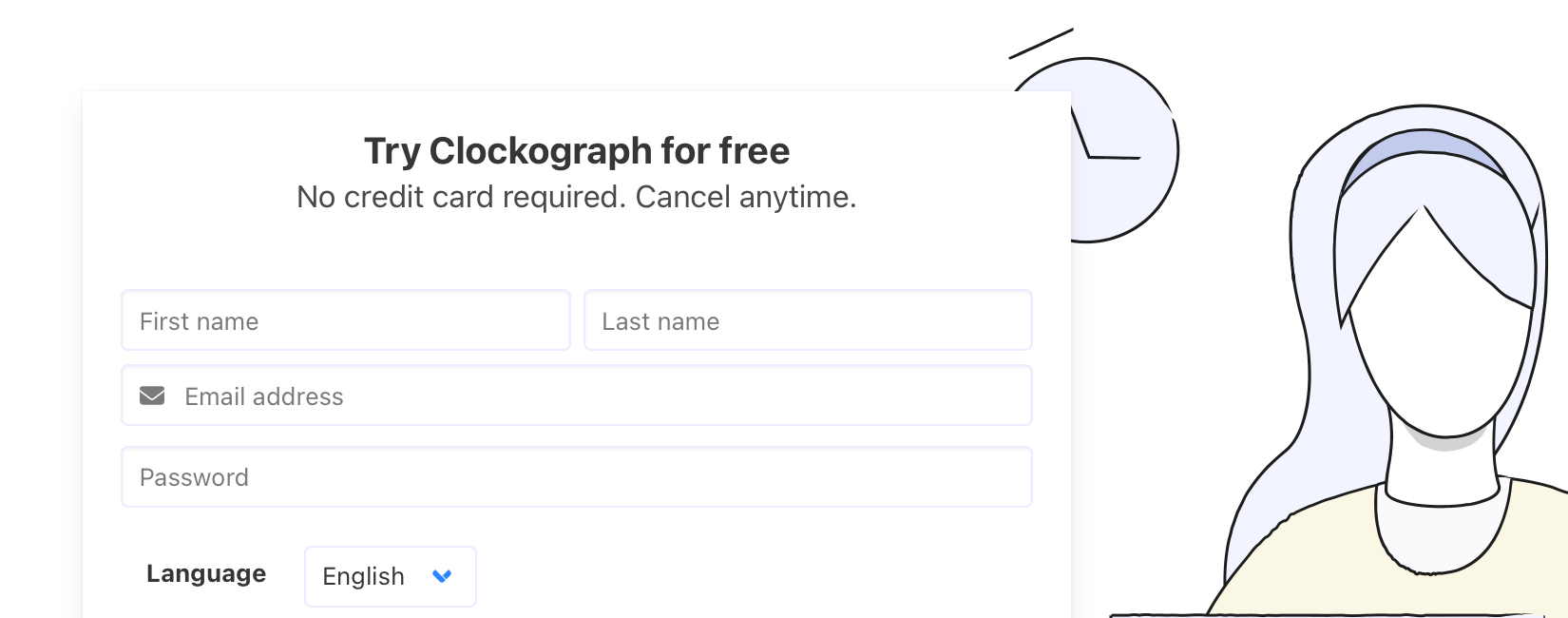
October 11, 2023
Running timer indicator
The running timer indicator has been redesigned to be more noticeable and easier to associate with the project thanks to the use of colors.
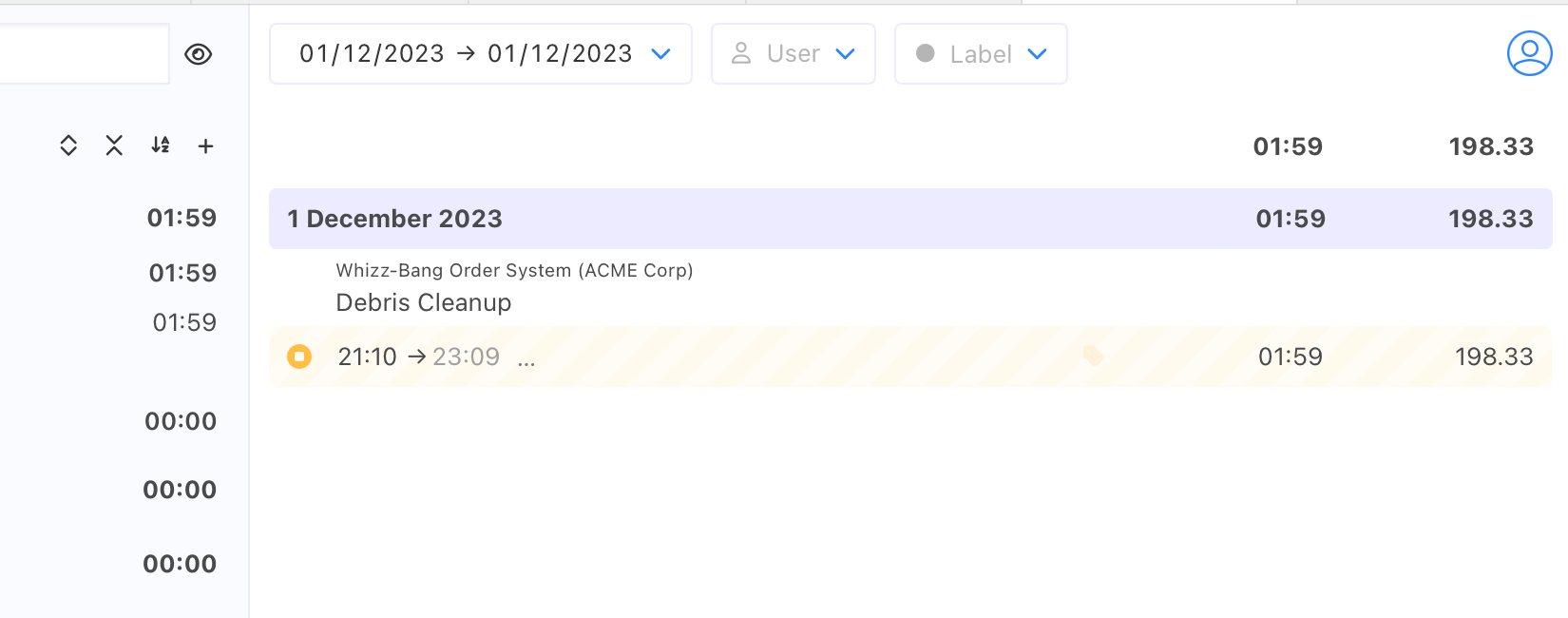
macOS: New preference
New "Stop timer when inactive" preference.
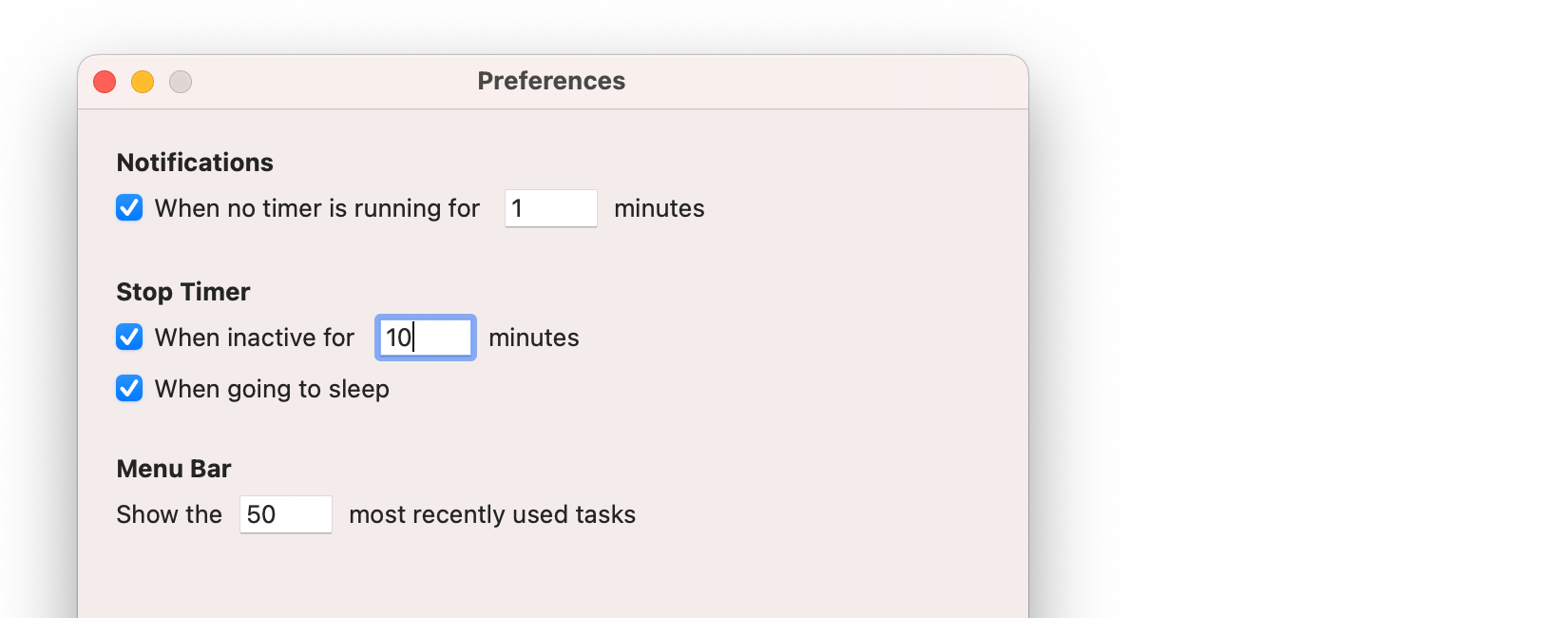
September 28, 2023
Budgeting
Assign budgets to tasks and monitor the remaining funds.